Automatically skip all nudity scenes from Netflix
Enjoy Netflix in line with your family's values and educational goals.

You can skip nudity scenes in Netflix
3,588 movies and shows analysed
20,701 nudity scenes identified and skipped
Upholding Values
Preserve your principles by eliminating nudity from Netflix. Enjoy quality time together without awkward or uncomfortable moments.
Comfort for all
Everyone has different comfort levels. Vine Leaves takes all sensitivities into account, allowing you to create a comfortable streaming environment tailored to your family's needs.
Empowerment
Regain control over your viewing experience and decide what is suitable for you and your children. With Vine Leaves, you have the power to curate Netflix content effortlessly.
A powerful tool for parents
Using Vine Leaves allows you to decide what to show your kids and avoid displaying content you disapprove of. It is much easier to discuss a situation portrayed in a movie with your kids without the discomfort of having seen a nudity scene together
Subscribe Now for Only $3/ month
We offer a 14-day free trial, allowing you to test our service and explore all its features. You only need to signup to our website.

Effortless Integration
Seamlessly connects with your Netflix account for a smooth and disruption free viewing experience.
- Install our Chrome extension in one click
- Start skipping inappropriate scenes from Netflix!
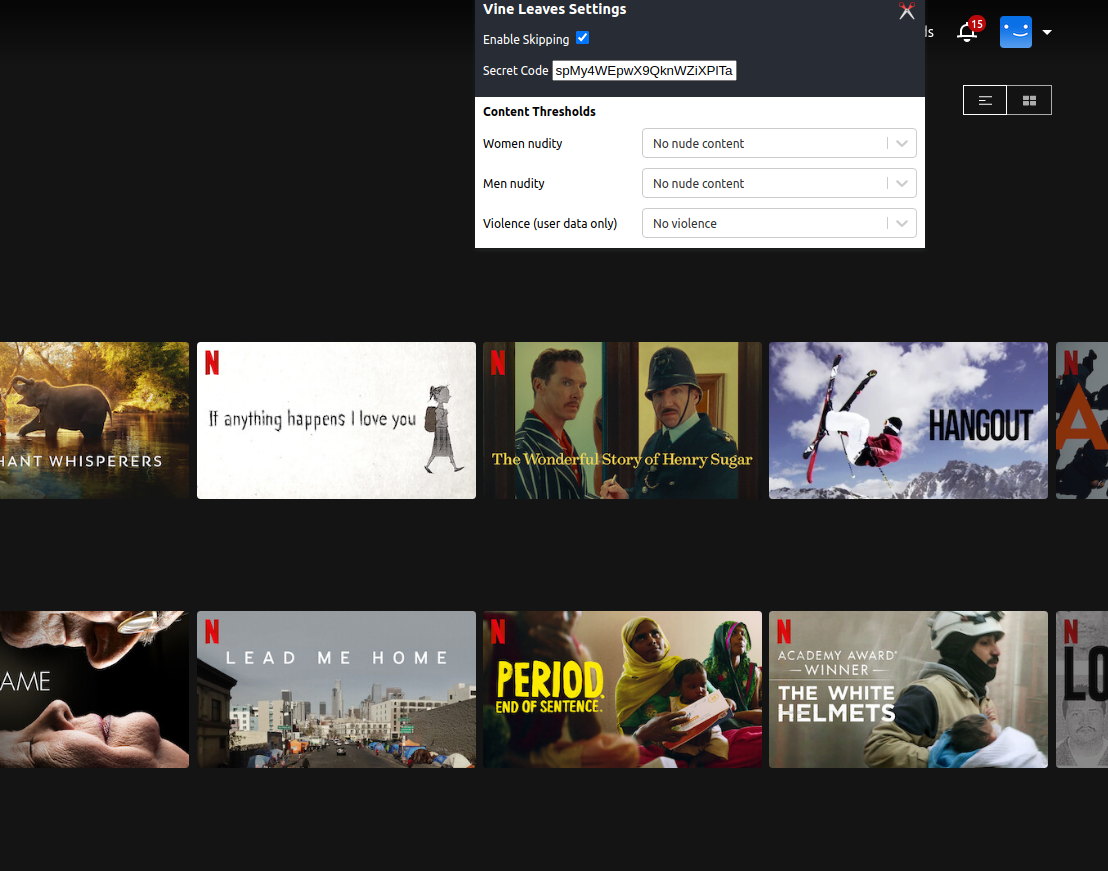
Selective Filtering
Filter the nudity categories of your choices to skip over explicit scenes automatically, in alignment with your comfort level and personal values.
- Choose your preferences
- Review the Parental Guide in one click to make sure the content suits you
- Easily define any scene you want to skip

Daily Updates
Enjoy the latest movies and shows without explicit content. All through regular updates and user feedback integration to ensure the highest level of accuracy and an up to date filtering.
- We scan new titles daily
- We automatically process user feedback to improve our accuracy
FAQ
How can I test Vine Leaves?
We offer a 14-day free trial, allowing you to test our service and explore all its features. It is important to us that customers experience our service before subscribing, and this trial period is also a valuable opportunity for us to gather feedback. You will gain access by signing up.
How much does Vine Leaves cost?
Our subscription is priced at $3 per month, with the first bill due one month after you subscribe (If you subscribe during your free trial, the one-month billing period will commence after the free trial ends ). If you choose not to subscribe after your free trial, you will not incur any charges.
What kind of scenes are removed by Vine Leaves?
We have focused on removing nudity scenes from Netflix. It's important to note that we almost never remove scenes that only include sexual references or discussions while no nudity is shown. Although we plan to introduce additional filters for this in the future, the Parental Guide included in the title description will keep you informed about any sexual references.
How are nudity scenes skipped?
Just before the nudity scene begins, the application will jump directly to the end of the scene, without any image of that scene being visible. Depending on the soundtrack, it is sometimes not obvious to notice that a scene was skipped.
How can I setup Vine Leaves on my computer?
Please refer to our Setup Page. You need two things: Signup to our Free Trial and Install Our Chrome extension.
Can I use Vine Leaves on my TV set?
Our service currently relies on a Chrome extension, so you can only use it from a computer unless you have Chrome installed on your TV set.
How should I use Vine Leaves?
You should always read the Parental Guide available in a click and check the number of scenes detected displayed on the leaf icon added on each title page. If you feel the number of detected scenes is too low considering the Parental Guide review, you may not watch this movie. We recommend you to always watch a movie alone before to watch it with your kids, especially if the Parental Guide is warning about content you dislike. Doing so, you can check for any scene overlooked by our reviewers and remove any scene displaying a situation you are not comfortable sharing with your kids.
Is Vine Leaves skipping all nudity scenes?
Vine Leaves can automatically skip all nudity scenes. Occasionally, a nudity scene might be overlooked by our reviewers or the movie hasn't been curated yet. In any case, you'll still have access to the Parental Guide and the number of scenes identified to identify these cases before to watch a movie. You have the possibility to remove any scene you deem inappropriate with our tool. We record anonymously this data and use it to spot overlooked scenes.
Don't take our word for it
Here is feedback from Vine Leaves users.
— Vine Leaves allows us to watch Netflix while not being disturbed by nude scenes that make everyone uncomfortable. The number of scenes detected immediately tells us what kind of movie it is.
— The Parental Guide link in each Netflix page is the most useful. It is very helpful to know what to expect in a movie, especially to avoid stressful or unhealthy movies.
— Once you have tried it you can't use Netflix without Vine Leaves anymore, you actually realise how much nudity you are exposed to. Great tool really.