You are one click away from automatically skipping all nudity scenes on Netflix
Enjoy Netflix in line with your family's values and educational goals.

Setup Vine Leaves
Three simple steps
You can easily use Vine Leaves with your Chrome navigator
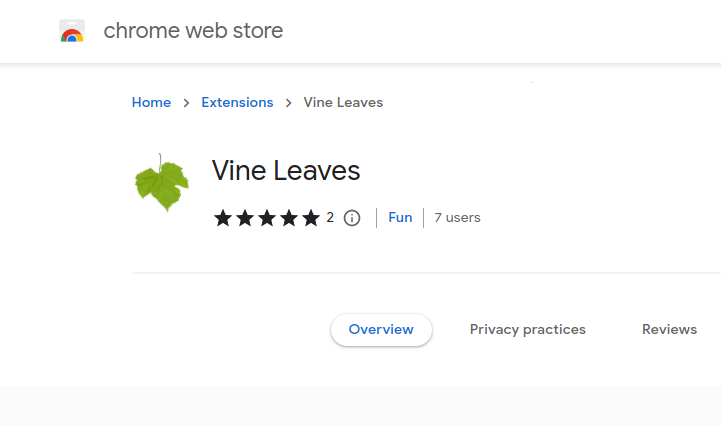
Simple setup
Install our extension
Install Vine Leaves with just one click, completely free of charge, directly from the Chrome Web Store
- Start your free trial and copy your secret code
- Install our extension directly from the Chrome Web Store
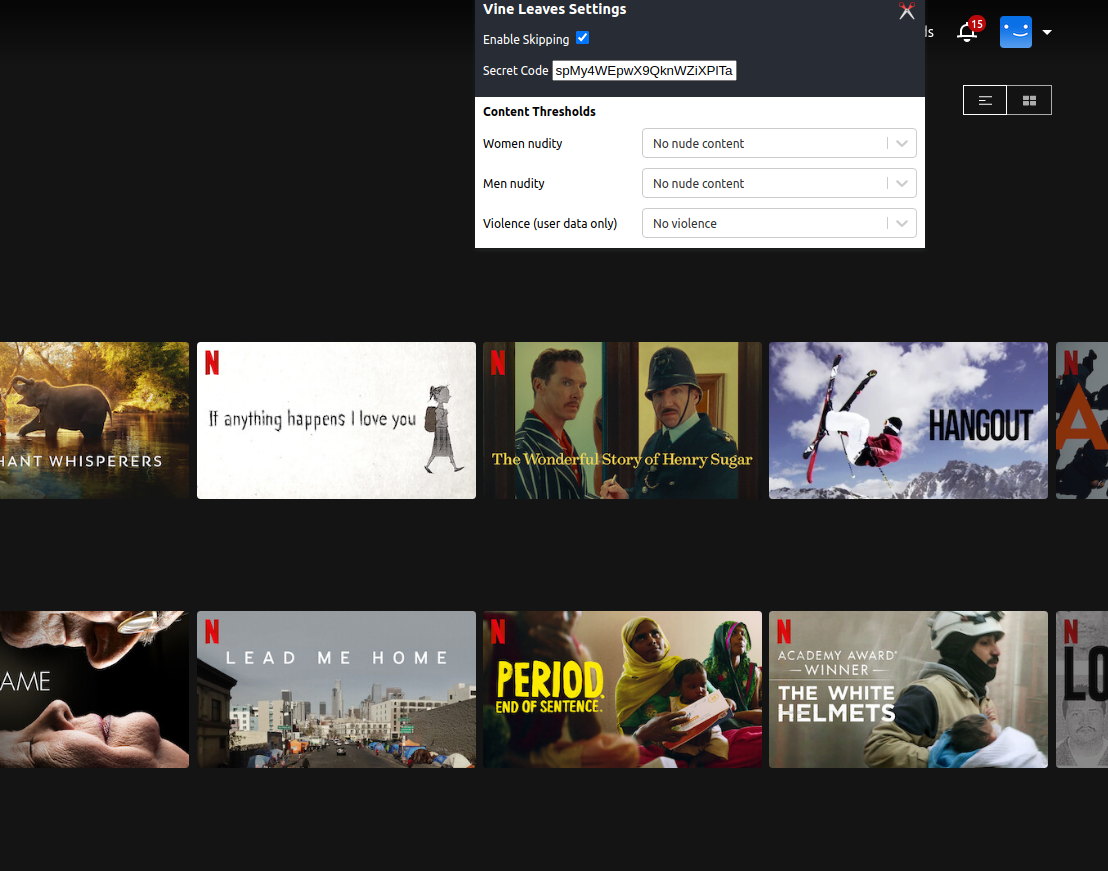
Tailored to your needs
Selective Filtering
Filter the nudity categories of your choices to skip over explicit scenes automatically, in alignment with your comfort level and personal values.
- Open Chrome and navigate to Netflix
- Click on the extension icon and paste your secret code
- Select your preferences
- That's it! Unappropriate scenes will be skipped. Enjoy! 🎉
- 👋 Please note: The extension has a usage limit - you can consult information or start videos for approximately 50 titles per day
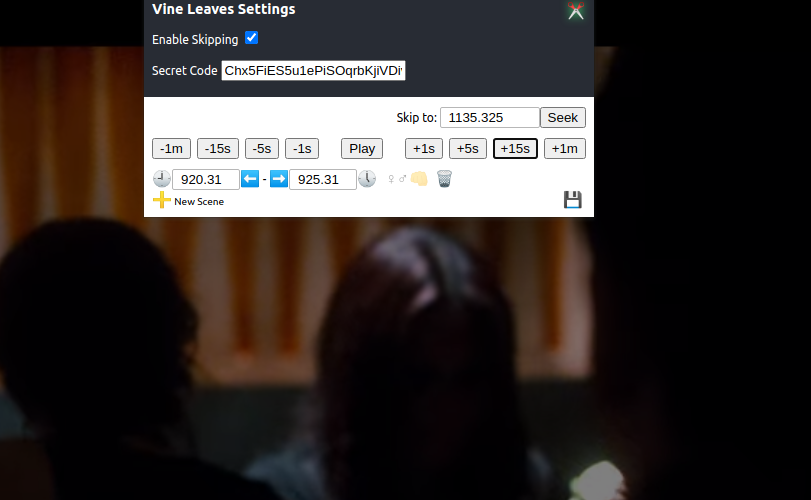
Define new scenes
Skip any scene
With Vine Leaves, you have the power to skip any scene on Netflix.
- While watching a video on Netflix, simply open the extension popup and click on the scissors icon ✂️
- Use the available buttons to define and save a scene to skip!